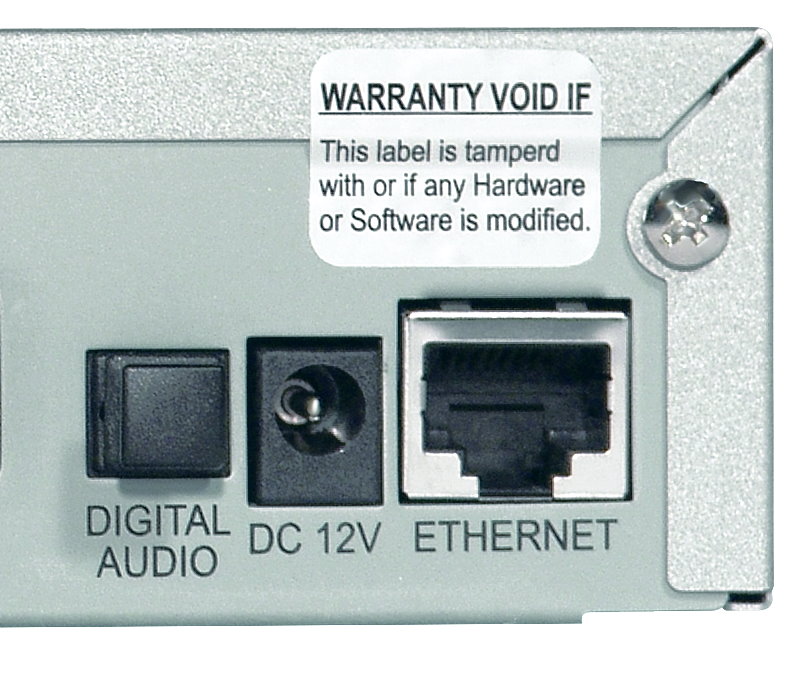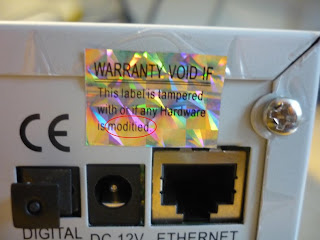1 - Select an option as shown in the picture
2 - Select English
3 - Put IP Dreambox
4 - Put Page modem
5 - Enter user's name root
6 - Enter password dreambox
7 - then Click here to start the connection with dreambox
-->
2 - Select English
3 - Put IP Dreambox
4 - Put Page modem
5 - Enter user's name root
6 - Enter password dreambox
7 - then Click here to start the connection with dreambox
If the color appears green, it means that he has been successfully connect todreambox and if the red color appears be sure to enter a good data
Then click FTP
Then click FTP
OPEN var FILE
OPEN etc FILE
Locate subscription file, and then Select it and send it As is clear in the image
will show you the message click on yes to approve the replacement
as well the file be sent up successfully for Dreambox
For other contributions:
If you have a file subscription Newcamd: you send file to the track
var / tuxbox / config / newcamd
If it subscription file it mgcamd Send to
var / keys
If you have a subscription CCcam sent to
var / etc
as well the file be sent up successfully for Dreambox
For other contributions:
If you have a file subscription Newcamd: you send file to the track
var / tuxbox / config / newcamd
If it subscription file it mgcamd Send to
var / keys
If you have a subscription CCcam sent to
var / etc






.jpg)