Thursday, February 7, 2013
Wednesday, December 12, 2012
How to Send CCcam Server to DreamBox
by Unknown | at 11:00 AM
1 - Select an option as shown in the picture
2 - Select English
3 - Put IP Dreambox
4 - Put Page modem
5 - Enter user's name root
6 - Enter password dreambox
7 - then Click here to start the connection with dreambox
-->
2 - Select English
3 - Put IP Dreambox
4 - Put Page modem
5 - Enter user's name root
6 - Enter password dreambox
7 - then Click here to start the connection with dreambox
If the color appears green, it means that he has been successfully connect todreambox and if the red color appears be sure to enter a good data
Then click FTP
Then click FTP
OPEN var FILE
OPEN etc FILE
Locate subscription file, and then Select it and send it As is clear in the image
will show you the message click on yes to approve the replacement
as well the file be sent up successfully for Dreambox
For other contributions:
If you have a file subscription Newcamd: you send file to the track
var / tuxbox / config / newcamd
If it subscription file it mgcamd Send to
var / keys
If you have a subscription CCcam sent to
var / etc
as well the file be sent up successfully for Dreambox
For other contributions:
If you have a file subscription Newcamd: you send file to the track
var / tuxbox / config / newcamd
If it subscription file it mgcamd Send to
var / keys
If you have a subscription CCcam sent to
var / etc
Saturday, December 1, 2012
Trimax TM-6800HD+ (DVB S/S2, DVB-C,DVB-T) Combo HD signal analyzer meter
by Unknown | at 10:00 PM
(DVB S/S2, DVB-C,DVB-T)
TM-6800HD+ is the latest HD model of portable signal analyzer meter form TRIMAX TECHNOLOGY LIMITED. By changing the tuner type three types of signal (DVB S/S2, DVB-C,DVB-T), can be easily achieved.
TM-6800HD+ can analyze the waveform DVB signal, analyze the constellation and the spectrum, recording stream, USB services etc. auto-detect the frequency symbol rate and play channels by CI+.
TM-6800HD+ can analyze the waveform DVB signal, analyze the constellation and the spectrum, recording stream, USB services etc. auto-detect the frequency symbol rate and play channels by CI+.
1. Versatile USB services, recording stream, playing recorded program, capturing and browsing picture, specification, software upgrade and etc.
2. User friendly OSD. Spectrum analyzer function max signal hold and TP search.
3. Display the channels constellation diagram dB, signal quality, FEC by the user-defined frequency.
4. Recording real time ASI stream by the port of BNC.
5. 20 Groups of tested data storage and display.
6. Connectiong to PC by mobile storage device, able to modify and browse tested data, soecufucatuib abd yograde, syooirts CI+.
2. User friendly OSD. Spectrum analyzer function max signal hold and TP search.
3. Display the channels constellation diagram dB, signal quality, FEC by the user-defined frequency.
4. Recording real time ASI stream by the port of BNC.
5. 20 Groups of tested data storage and display.
6. Connectiong to PC by mobile storage device, able to modify and browse tested data, soecufucatuib abd yograde, syooirts CI+.
- Sound alarm when lock signal
- Light alarm when lock signal
- Key board backlight lamp can view the keypad at night time
- Digital meter for signal strength and signal quality
- 4.3 Inch TFT LCD screen (16:9), which can play the program
- Blind scan, NIT scan
- Constellation analyzer
- Spectrum analyzer
- Stream recording by ASI
- Descrambling program by CI+
- Recording, play recorded program
- Capturing and browsing picture
- 20 groups of tested data storage
- Edit transponder, frequency, LNB type, symbol rate, QAM etc
- Auto calculate angle of AZ EL
- Upgrade S/W, parameters by PC, USB
- Car-charger
- Fast charge LI-ION battery (1950Ma), can last around 3 hours
- Easy to carry
- Light alarm when lock signal
- Key board backlight lamp can view the keypad at night time
- Digital meter for signal strength and signal quality
- 4.3 Inch TFT LCD screen (16:9), which can play the program
- Blind scan, NIT scan
- Constellation analyzer
- Spectrum analyzer
- Stream recording by ASI
- Descrambling program by CI+
- Recording, play recorded program
- Capturing and browsing picture
- 20 groups of tested data storage
- Edit transponder, frequency, LNB type, symbol rate, QAM etc
- Auto calculate angle of AZ EL
- Upgrade S/W, parameters by PC, USB
- Car-charger
- Fast charge LI-ION battery (1950Ma), can last around 3 hours
- Easy to carry
3 in 1 combo
|
DVB-S/S2, DVB-C, DVB-T
|
Input Frequency
|
920~2150MHz (DVB-S/S2, 47~865MHz (DVB-C, DVB-T)
|
Input Level
|
-80~-20dBm
|
Input Impedance
|
75 ohm
|
Power Out
|
13/18V (DVB-S/S2), 5/12 (DVB-T), 30V *(DVB-C)
|
Ku/C-Band
|
selectable
|
Min. Level In
|
About 35dBuV (noise)
|
Max Level In
|
About 90dBuV
|
Display of Signal Level
|
(analogue) dB on LCD/mknitor
|
Display of Signal Level
|
(digital) C/N, BER, FEC, MER
|
Audio and Video Input/Output
|
S-VIDEO, HDMI
|
Easy Satellite Manager
|
Edit, add and delete
|
22 KHz Tone
|
On/off/auto
|
DiSEqC
|
1.0, 1.1, 1.2, USALS
|
Power-supply
|
100-240V/50/60Hz 14.5V, 1.5Amp
|
Weight
|
0.60kg
|
Sunday, November 18, 2012
DVB WORLD USB DVB-S2
by Unknown | at 8:31 PM
- Support DVB-S Protocol (EN 300 744)&DVB-S2 Protocol (EN 302 307)
- Support DVB-Data Protocol (EN 301 192)
- Universal Serial Bus 2.0 Standard
- Digital Satellite TV and Radio Program Receiving
- HDTV (MPEG2&MPEG4/H.264)playing
- Real Time Digital Video Recording (DVR) and Scheduling Recording
- Time-Shifting
- Electronic Program Guide (EPG)
- Still Frame Capture
- Multi Free Channel Preview
- Subtitle
- Satellite / Transponder Auto Scan
- IP PID scanning, IP data broadcasting in LAN
- MPEG2 Video broadcasting in LAN, Generate IP data broadcasting task automatically
- IP MPEG4 media playing, IP MPEG4 media recording
- Internet via Satellite
DVB data service
High download speed via satellite bandwidth - Favorite List
- Full Screen Display
- Multi language Switch
- MPEG-II Software Decoding
- Software Upgradeable
- DiSEqC 1.2 / USALS Support
- IR Remote Controller Available
- Perpare CA & CI Modul Upgrade interface
Specification :
| Tuner |
|
| Demodulator & FEC | DVB-S
|
| LNB & Switch control |
|
| USB interface |
|
| De–multiplexing |
|
| A/V Format |
|
| Power Adaptor |
|
Options |
Compatible CAMs (Conditional Access Module)
| |
Compatible CAM
|
Version
|
AlphaCrypt
|
1.0
|
Aston I
|
1.05
|
Astoncrypt
|
1.03
|
BataCrypt
|
1.0
|
Conax
|
4.0/4.00e
|
Cryptoworks
|
1.0/12011
|
Irdeto
|
1.06/2.09
|
Nagravision
|
All
|
Pentacrypt
|
1.05
|
SECA I & II
|
1.05
|
Viaccess
|
1.0 V481/ V483
|
Zeta Cam
|
N/A
|
DVB World Box :
NEW Skystar 2
by Unknown | at 8:28 PM

NEW Skystar 2
Ask a question about this product
TechniSat DVB PCI Card The SkyStar 2 TV / PVR is optimally configured for the reception of data streams via satellite, utilizing the DVB broadcast standard. This allows for the use of, among others, high-speed Internet access. The software supplied also enables the reception of digital DVB TV and radio programmes directly into your PC.
TechniSat offers immediately the digital PCI card SkyStar 2 TV / PVR with video recorder solution. Due to the PVR function (personal video recorder) the card enables the record of transmissions in addition to the reception of digital TV and radio programs via satellite. Stopping as well as the delayed recording (timer function) can be used, too. Beyond the possibility of timer programming from the EPG data is given.
The TechniSat SkyStar 2 TV is equipped with a special viewer software.
Specifications :
Video text
Plug & Play enabled
Input frequency range 950 MHz - 2.150 MHz
Symbol rate 2-45 MS/sec., SCPC and MCPC
Operating system WIN 98, SE, ME, 2000, XP
Made in Germany
Tuner input: F-connector
Input impedance: 75 Ohm
Demodulation: QPSK
Viterbi rates: 1/2, 2/3, 3/4, 5/6, 7/8, automatic adjustment
LNC control: 14/18 Volt for polarisation switching
22 kHz and DiSEqC 1.0 for switching frequency range
IF-Bandwidth: 36 MHz
Operating systems: Win 98 SE, Win 2000, Windows XP
System requirements: PC with Pentium II 266 MHz and 32MB RAM (or higher)for data applications
PC with Pentium II 350 MHz and 64MB RAM (or higher) for TV applications
PCI or AGP graphics with min. 8 MB RAM and motion compensation, 3-D support
free PCI slot Technical data SkyStar 2
Recommended Hardware:
TV reception:Intel PIII 700 MHz (or comparable models)
128 MB RAM
Data reception only:
Intel PIII 500 MHz (or comparable models)
64 MB RAM
DREAMBOX 800 HD PVR
by Unknown | at 8:22 PM

The Dreambox DM800 supports the Linux TV API have a look to HighDefinition TV on your Dreambox
Features :
- 300 MHz MIPS Processor
- Linux Operating System
- OLED - Display
- MPEG-2 / H.264 Hardware decoding
- Tuner: DVB-S, optional: DVB-C, DVB-T
- Tuner Module, Plug&Play
- 1 x Smartcard-Reader
- V.24/RS232 Interface
- 10/100Mbit Ethernet Interface
- 1 x Scart (RGB, FBAS or S-Video)
- DVI
- 2 x USB 2.0
- Analog modem
- S/PDIF Interface for digital bit stream out (AC-3)
- 64 MByte Flash, 256 MByte RAM
- SATA
for use either as internal SATA HDD 2,5
or to use for extern eSATA
- Unlimited channel lists for TV/Radio
- Channel-change time less 1 second
DBS-Tuner mit DVB-S2 :
Frequency Range 950 … 2150 MHz
Demodulation DVB-S (QPSK); DVB-S2 (8PSK,QPSK)
Symbol rate DVB-S: 2 … 45 Mbaud/s, SCPC/ MCPC
DVB-S2: 10 31 Mbaud/s (8PSK) , 10 30 Mbaud/s (QPSK)
Video decoder :
Video Compression MPEG-2 and MPEG-1 compatible,
H.246 Video Formats 4:3 / 16:9 Letterbox for 4:3 TV-Device
Audio decoder :
Audiokompression MPEG-1 & MPEG-2 Layer I and II, MP3
Audio Mode Dual (main/sub),
Stereo Frequency : 32 kHz, 44.1 kHz, 48 kHz, 16 kHz, 22.05 kHz, 24 kHz
Output analog :
Output Level L/R 0,5 Vss on 600 Ohm
THD > 60 dB (1 kHz)
Crosstalk < -65 dB Output digital :
Output Level 0,5 Vss on 75 Ohm
Sampled Data Filtering 32 kHz, 44.1 kHz, 48 kHz S/PDIF
-Output optical, Toslink
Video parameter :
Input Level FBAS 1 Vss +/- 0.3 dB on 75 Ohm
Teletext filter in conformity with ETS 300 472 Standard
TV-Scart :
Output: FBAS, RGB, S-Video
Serielle Interface RS 232 :
Typ RS232 bidirectional Bitrate 115,2 kBit/s max.
Plug Connector SUB-D-9 Function : Update of Firmware
Ethernet :
10/100 MBit
compatible interface Function : Update of Firmware
Analoge modem : Analoge modem for Internet connection
SATA Interface :
- For use either
as internal HDD 2,5 or
eSATA or internal 2,5? HDD
USB :
2 x USB 2.0 Host
LNB power and polarisation per tuner :
LNB Current 500mA max.; short-circuit-protected
LNB Voltage vertical 11,5V at 400mA
LNB Voltage horizontal 17,3V at 400mA
Count of active satellite position :
DiSEqC 1.0/1.2 SAT POSITION / SAT OPTION DiSEqC - Rotor Control
Power consumption :
15 Watt at 12 V
Features :
- 300 MHz MIPS Processor
- Linux Operating System
- OLED - Display
- MPEG-2 / H.264 Hardware decoding
- Tuner: DVB-S, optional: DVB-C, DVB-T
- Tuner Module, Plug&Play
- 1 x Smartcard-Reader
- V.24/RS232 Interface
- 10/100Mbit Ethernet Interface
- 1 x Scart (RGB, FBAS or S-Video)
- DVI
- 2 x USB 2.0
- Analog modem
- S/PDIF Interface for digital bit stream out (AC-3)
- 64 MByte Flash, 256 MByte RAM
- SATA
for use either as internal SATA HDD 2,5
or to use for extern eSATA
- Unlimited channel lists for TV/Radio
- Channel-change time less 1 second
DBS-Tuner mit DVB-S2 :
Frequency Range 950 … 2150 MHz
Demodulation DVB-S (QPSK); DVB-S2 (8PSK,QPSK)
Symbol rate DVB-S: 2 … 45 Mbaud/s, SCPC/ MCPC
DVB-S2: 10 31 Mbaud/s (8PSK) , 10 30 Mbaud/s (QPSK)
Video decoder :
Video Compression MPEG-2 and MPEG-1 compatible,
H.246 Video Formats 4:3 / 16:9 Letterbox for 4:3 TV-Device
Audio decoder :
Audiokompression MPEG-1 & MPEG-2 Layer I and II, MP3
Audio Mode Dual (main/sub),
Stereo Frequency : 32 kHz, 44.1 kHz, 48 kHz, 16 kHz, 22.05 kHz, 24 kHz
Output analog :
Output Level L/R 0,5 Vss on 600 Ohm
THD > 60 dB (1 kHz)
Crosstalk < -65 dB Output digital :
Output Level 0,5 Vss on 75 Ohm
Sampled Data Filtering 32 kHz, 44.1 kHz, 48 kHz S/PDIF
-Output optical, Toslink
Video parameter :
Input Level FBAS 1 Vss +/- 0.3 dB on 75 Ohm
Teletext filter in conformity with ETS 300 472 Standard
TV-Scart :
Output: FBAS, RGB, S-Video
Serielle Interface RS 232 :
Typ RS232 bidirectional Bitrate 115,2 kBit/s max.
Plug Connector SUB-D-9 Function : Update of Firmware
Ethernet :
10/100 MBit
compatible interface Function : Update of Firmware
Analoge modem : Analoge modem for Internet connection
SATA Interface :
- For use either
as internal HDD 2,5 or
eSATA or internal 2,5? HDD
USB :
2 x USB 2.0 Host
LNB power and polarisation per tuner :
LNB Current 500mA max.; short-circuit-protected
LNB Voltage vertical 11,5V at 400mA
LNB Voltage horizontal 17,3V at 400mA
Count of active satellite position :
DiSEqC 1.0/1.2 SAT POSITION / SAT OPTION DiSEqC - Rotor Control
Power consumption :
15 Watt at 12 V
Thursday, November 15, 2012
How to guide: Setting up 4 or more LNBs on a Dreambox
by Unknown | at 3:11 PM
How to guide: Setting up 4 or more LNBs on a Dreambox
A quick guide on how to setup 4 of more LNBs on a Dreambox satellite receiver. For multi sat satellite (Astra, Hotbird, Thor, Sky etc.)


Thursday, October 25, 2012
How to guide: Install & fit a hard disk drive into a Dreambox DM800HD
by Unknown |
in How to guide
at 3:47 PM
How to guide: Install & fit a hard disk drive into a Dreambox DM800HD
A video guide on how to install and fit a hard drive into a Dream Box DM800HD satellite receiver, shows assembly and disassembly of the receiver. This is useful for use in pausing TV, recording TV, time shifting, pvr functions etc..

The video guide tutorial :
How to guide: Install & fit a hard disk drive into a Dreambox DM600
by Unknown |
in How to guide
at 3:46 PM
How to guide: Install & fit a hard disk drive into a Dreambox DM600
A video guide on how to install and fit a hard drive into a Dream Box DM600, shows assembly and disassembly of the receiver.

The video guide tutorial :
The video is in German but you should be able to work out the basics from it.
Identify : Differences between DM500S and it’ s clones
by Unknown |
in Identify
at 3:46 PM
Identify : Differences between DM500S and it’ s clones
Guide on helping identify clone from genuine Dreambox DM500S receivers. This is a very important step identifying your receiver correctly. Don’t want to put the wrong software/flash on it and end up with a door stop. The DM500S satellite receiver is VERY popular for cloners due to its super low price for such a feature packed machine, most DM500S receivers out there now are actual clones since they have not been made for a long time and are discontinued from Dream Multimedia.
 DM500-S front
DM500-S front
 DM500-S back
DM500-S back
 DM 500-S front with Remote Control
DM 500-S front with Remote Control
 For the DM 500 Dream Multimedia have a Info page established. On this Page you can see the differences between DM 500 to Clone 500.
For the DM 500 Dream Multimedia have a Info page established. On this Page you can see the differences between DM 500 to Clone 500.
If you not sure that your Dreambox is an original or you have a Clone Box contact
Dream Multimedia Mail : plagiate@dream-multimedia-tv.de
for help and Informations.
Warrenty Seal
This is a warranty seal of a DM 500.
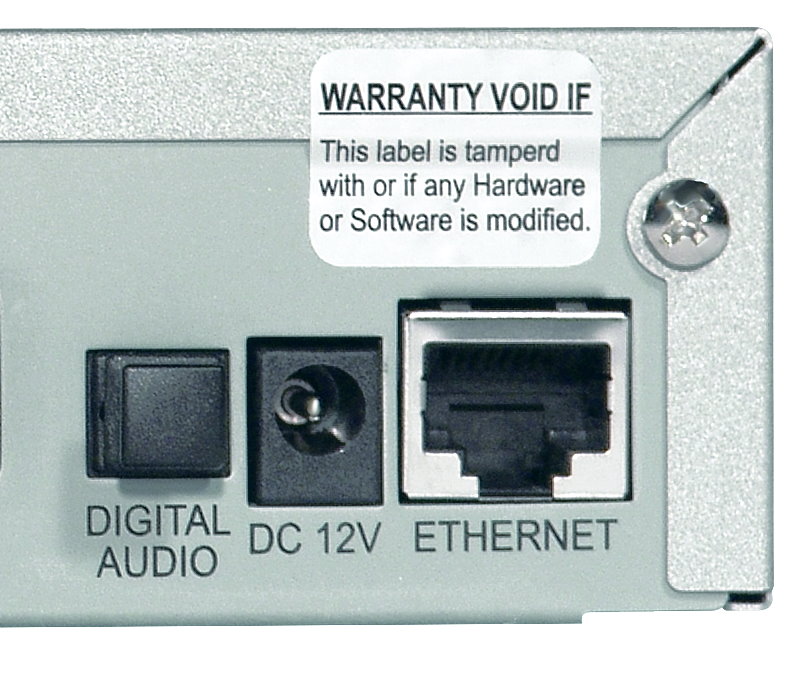 At the Clone 500 is on the warranty seal a spelling error [moditied instead of modified]
At the Clone 500 is on the warranty seal a spelling error [moditied instead of modified]
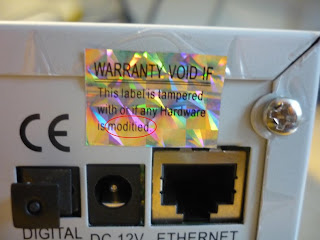 MAC Adresse
MAC Adresse
The MAC Adresse of a DM500 begins with 00:09:34.
The Mac Adress of a Clone 500 begins not with 00:09:34
 Back Side
Back Side
The Backside of a Clone DM500S shows a bad fixed warranty seal and the housing is pastet with a foil.





If you not sure that your Dreambox is an original or you have a Clone Box contact
Dream Multimedia Mail : plagiate@dream-multimedia-tv.de
for help and Informations.
Security Hologram
Informationen about the Security Hologram klick hereWarrenty Seal
This is a warranty seal of a DM 500.
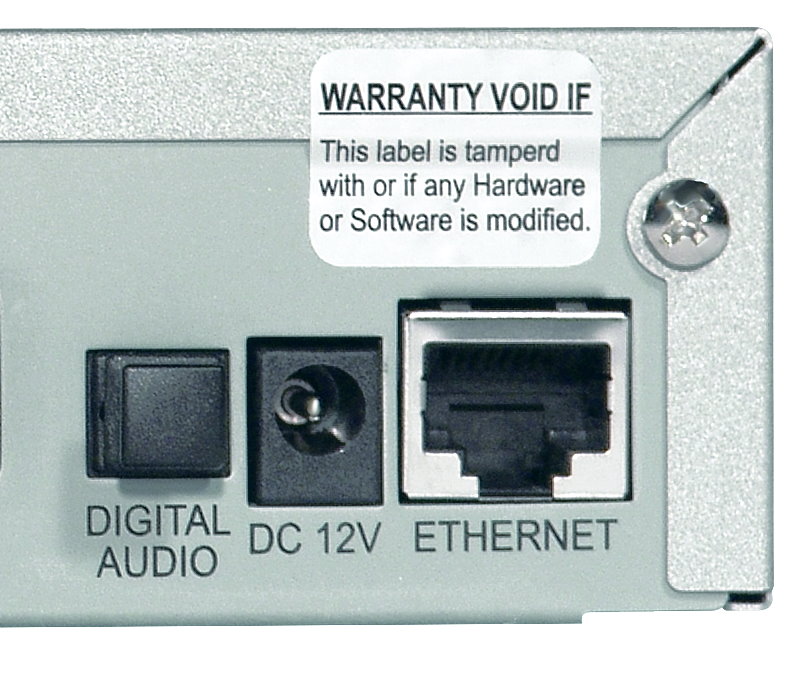
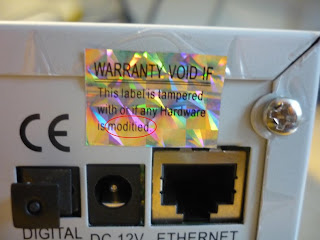
The MAC Adresse of a DM500 begins with 00:09:34.
The Mac Adress of a Clone 500 begins not with 00:09:34

The Backside of a Clone DM500S shows a bad fixed warranty seal and the housing is pastet with a foil.

How to guide: Identify the differences between a Dreambox DM800HD & a DM800 Clone
by Unknown |
in How to guide
at 3:45 PM
How to guide: Identify the differences between a Dreambox DM800HD & a DM800 Clone
This guide may help you identify the key differences between a Dream Multimedia DM800HD genuine receiver and a cheap Chinese DM800HD clone. This information is useful in troubleshooting, upgrades, firmware flashing and other situations where getting the wrong info may do some damage.

The Housing screws of the DM 800 are for tin metal sheet with a rough thread.
 The Housing screws of the Clone 800 are with a fine thread.
The Housing screws of the Clone 800 are with a fine thread.
 The screws at the back of the DM 800 differ from those of a clone 800. The screws for the eSATA connector are silver all other screws are black.
The screws at the back of the DM 800 differ from those of a clone 800. The screws for the eSATA connector are silver all other screws are black.
The screws at the back of the Clone 800 are silver up to the two housing screws.
The frame cover of DM 800 is painted with a structure.
The frame cover the clone 800 is painted brilliant.
The HDMI cable Clone 800 is packed a bag.
This is a Power Supply Unit from Clone Boxes
Modem
The modem of a DM 800 is pasted with a not leading foil and on the back of the modem are components (IC, resistor …) to be seen.
At the modem of a Clone 800 is missing the foil as well as the components.
Under the SC Card of a DM800 there are a lot of printed signs.
The SC of the Clone is blanc and not fixed. On new Clone versions are SC Card´s with Hologram.
Under the SC Card of a Clone there are a hand marked sign in this example an “A”.
The Cloneboxes have a CPU Cooler.
This DM 800 Mainboard are labelet with 800 REV: and the 14 pin connector is right of the sata connector.
On this Clone Box Mainboard is a label with DM800 REV: and the 14 pin connector is left of the sata connector.
Instead, in the future a plugin shall be available, calculating a verification number that can be entered and checked on Dream Multimedia’s website.

The Housing screws of the DM 800 are for tin metal sheet with a rough thread.


The screws at the back of the Clone 800 are silver up to the two housing screws.
SURFACE OF THE HOUSING
HDMI KABEL
The original HDMI cable of DM 800 is bound together with a rubber band.The HDMI cable Clone 800 is packed a bag.
POWER SUPPLY UNIT
The original Power Supply Unit of a DM 800 should look in such a way.This is a Power Supply Unit from Clone Boxes
Modem
The modem of a DM 800 is pasted with a not leading foil and on the back of the modem are components (IC, resistor …) to be seen.
At the modem of a Clone 800 is missing the foil as well as the components.
DREAMBOX SECURITY SIM CARD
The SC in the DM 800 is clearly to recognize marked and with a resin or an glue fixed.Under the SC Card of a DM800 there are a lot of printed signs.
The SC of the Clone is blanc and not fixed. On new Clone versions are SC Card´s with Hologram.
Under the SC Card of a Clone there are a hand marked sign in this example an “A”.
CPU COOLER
The DM 800 have no CPU Cooler.The Cloneboxes have a CPU Cooler.
This DM 800 Mainboard are labelet with 800 REV: and the 14 pin connector is right of the sata connector.
On this Clone Box Mainboard is a label with DM800 REV: and the 14 pin connector is left of the sata connector.
SECURITY HOLOGRAM
From July 2008 until June 2009, a Security Hologram was attached on the packing as well as on the rear side of the unit. Newer boxes again ship without this hologram.Instead, in the future a plugin shall be available, calculating a verification number that can be entered and checked on Dream Multimedia’s website.
How to guide: How to install New cccam on a Eagle box (DM500S clone)
by Unknown |
in How to install New cccam
at 3:44 PM
How to guide: How to install New cccam on a Eagle box (DM500S clone)
Quick and easy guide on how to install CCCam on a Eagle Box or other Dreambox DM500S clone satellite receiver. 2 methods.

– Start here for latest panel
– Follow instructions to install
– Exit, exit, exit
– Blue button twice
– Download emus and cccam 2.0.11 will be there
– Choose version bin if you already have cccam previously installed, or full if you starting from scratch
– Restart Eagle
– Blue button
– Choose cccam 2.0.11 from the top
– Red to start and thatºs it
– Careful to choose bin version if you have config file on var-etc so it does not overwrite your configurations
– FTP tar.gz file to tmp folder on you eagle
– Press blue twice on your remote
– Addon manager
– Manual install
– Follow instructions
– Exit, exit, exit
– Restart Eagle
– Blue button
– Choose it from top
– Red to restart
– Enjoy
1. Press the Blue Button and set the Default Softcam to Common Interface.
2. Reboot your Eagle.
3. Press Blue Button twice to go into The Eagle Control Panel.
4. Scroll down to Addon Manager then press OK.
5. Highlight the cam you wish to uninstall the press red to uninstall
6. Reboot your Eagle.

From Cpanel
– Press blue button twice– Start here for latest panel
– Follow instructions to install
– Exit, exit, exit
– Blue button twice
– Download emus and cccam 2.0.11 will be there
– Choose version bin if you already have cccam previously installed, or full if you starting from scratch
– Restart Eagle
– Blue button
– Choose cccam 2.0.11 from the top
– Red to start and thatºs it
Manual install
– use tar.gz files assembled by eagle team– Careful to choose bin version if you have config file on var-etc so it does not overwrite your configurations
– FTP tar.gz file to tmp folder on you eagle
– Press blue twice on your remote
– Addon manager
– Manual install
– Follow instructions
– Exit, exit, exit
– Restart Eagle
– Blue button
– Choose it from top
– Red to restart
– Enjoy
Procedure to uninstall old version if needed
Make sure to stop the cam which you are about to uninstall.1. Press the Blue Button and set the Default Softcam to Common Interface.
2. Reboot your Eagle.
3. Press Blue Button twice to go into The Eagle Control Panel.
4. Scroll down to Addon Manager then press OK.
5. Highlight the cam you wish to uninstall the press red to uninstall
6. Reboot your Eagle.
Labels
- (Free Video Converter)
- [TUTO] Dreambox Enigma 2 : Mode d’emploi.
- Adaptateur Wifi
- Advanced Codecs 4.2.5
- Alternative Gemini Addons Server For Dreambox Dm500s (Enigma1)
- Avast 7 Gratuite Avec Clé License valable jusqu'en 2038
- beIN Sport arabia live stream
- beIN Sport HD 1-2-3-4-5-6-7-8-9-10-11-12-13-14-15 arabia live stream
- Best Firmware Images For Dreambox800HD SE Sim2.10
- cccam
- cfg
- clés
- CONDOR 5500HD -W
- crack...[mode d'emploi]
- Dreambox 500 maxvar DM500s
- Dreambox DM500S No signal fix
- echosonic esr hd 5800 surprise
- faire marcher le CCcam sur le Samsat HD80
- FREE SERVER cccam
- Free Servershadu1 Meilleur Server Cccam NewCamd
- GEANT GN-CX 80 HD
- Gèant GX-HD 7300
- How to check email with your dreambox DM500s?
- How to guide
- How to install New cccam
- How to record channels to pc from the dreambox?
- How to Use Dreambox 500 Without a PC
- Identify
- iPhone Apps For Dreambox Viewing and Remote Controling
- iPhone ftp client to use with dreambox
- keys
- KMPlayer
- le câble rj 45
- Les grandes codecs filtres pour carte satilite
- Malwarebytes' Anti-Malware protect your pc free
- mcsa boot camp
- Méthode découverte de passe WIFI dans les cybercafés
- Mvision HD 260 WIFI
- Network application
- New TV.Pc 2013 - canal+ gratuit
- New Version DVB dream V 2.4 + Crack
- Newcamd
- Obox
- PDF manual on setting up the DM500S
- PINACLE 9000 IP
- ProgDVB.v6.84.1.Professional
- Revolution Galaxy 60/60
- Samsat 2500 HD
- serials
- serveur CCCAM
- Serveur Cccam GRATUIT
- Setup alarm clock with your dreambox DM500S
- STARSAT 6300USB HD
- Starsat SR-X3000 Full HD
- Tito Server Sur Samsat 90 TItan HD
- TuneUP utilities 2013
- TV SIMPLE IP TV HD
- vision 600 HD
- VSO Downloader Ultimate
- Weather plugin for dreambox DM500S
- Wi-Fi
- شرح اضافة سرفر الى dreamsat 650 hd
Proudly Powered by Blogger.
.jpg)







.jpg)



























